Now that you have stepped into this digital era it’s time to become even smarter and avail of the best windows 10 apps. Apps make you accomplish your task more efficiently. You can go for any app be it a random simple app or the fully programmed app to boost your professional skills.
Microsoft has been thriving to meet the standards of the users by inventing multiples of apps. With more and more technological advancements the users expect to have additional apps that could enhance their working or daily life experiences.
List Of 10 Best Windows 10 Apps
You have got hundreds of apps at the Microsoft app store that you haven’t yet explored. There are apps for nearly everything you could possibly think of, for example, virus protecting, movie, music, gaming communication, photo editing, and much more.
Hence, to make you familiar with the diversity of apps, we provide you with a detailed list of the best windows 10 apps.
- VLC Media Player
- Microsoft To-Do
- Duolingo
- Skype
- Autodesk Sketchbook
- Nextgen Reader
- Netflix
- Spotify
You may also be interested in The Best Landscape Design Software
You may want to give a read to 10 Best Free Photo Editors
1. VLC Media Player
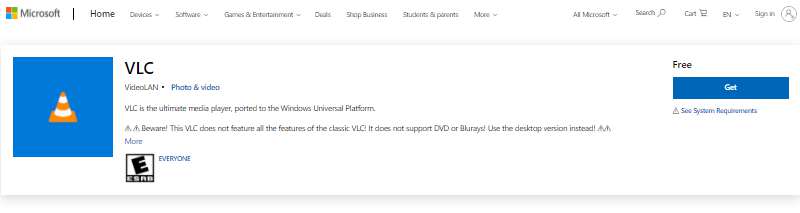
The first app that we have got on our list is VLC Media Player. It is the video and audio player app that supports almost all file formats. You can increase and decrease the volume of the music as per your requirement.
You get to create a playlist of the music so that you could enjoy the music without any interruption. VLC Media Player works pretty smoothly and has excellent tools for tweaking audio and video playback. The styling it comes with isn’t much appealing, but when talking about features it is the best choice you have got.
Pros
- You can download videos from YouTube.
- VLC comes with an audio normalization feature.
- It allows you to convert your video or audio files to any other format.
- The user interface of VLC is simple.
- It comes with a built-in equalizer that boosts the sound.
- You can control VLC with simple keyboard shortcuts.
Cons
- The audio/video files need to play from the folder and cannot be played directly from the app.
- It can’t handle the subtitles of the video that efficiently.
2. Microsoft To-Do
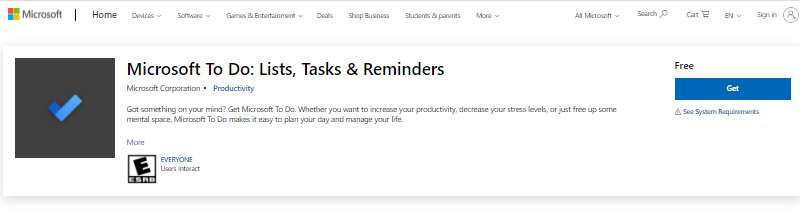
This another best windows 10 app that helps you be well organized. This app is like your own personal manager that lets to add the tasks, meetings, or any other important reminders. You can plan the steps you would opt for accomplishing any important task.
Another fascinating fact about Microsoft To-Do is that it is available completely free of cost. You can easily download this app to macOS, Android, Windows, or iOS. It allows you to create a recurring task simply by setting them using onscreen options.
Pros
- Microsoft To-Do automatically saves all the changes to the cloud.
- It integrates pretty well with the MS apps.
- You can add a star or even categorize the tasks as per their priority.
- It has a user-friendly interface.
- You can set reminders and due dates so that you may not lose track of any important task.
Cons
- You cannot add details to the sub-tasks.
- It comes with no print feature.
3. Duolingo
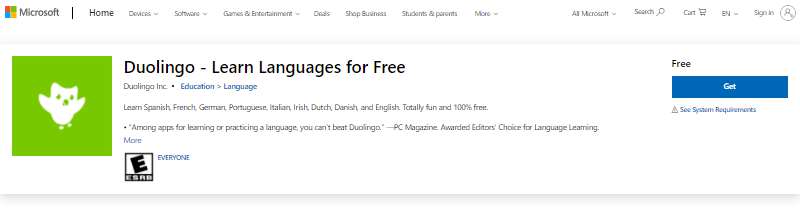
Duolingo could help enhance your language skills that is why it is known to be the best windows 10 app. It is offering its services completely free of course. You get to have the 11 language courses to learn English, Italian, Spanish, Irish, or Portuguese, etc.
Having Duolingo on your phone or laptop is like having a tutor that is always available for you. You get to learn the desired language through activities, tests, and lectures just like active teaching-learning. Duolingo makes you proficient in language by teaching you simple words to complex phrases.
Pros
- Duolingo comes with a clear structure.
- It offers to learn a huge variety of languages.
- You get to test your language skills through quizzes and other test activities.
- It is completely free of cost.
- You get to have verbal as well as visual learning.
Cons
- The only con that Duolingo has that it doesn’t have any human interaction.
4. Skype

Skype is a reliable video calling app that solves the issue of long-distance communication. Whether it’s an official group meeting or induvial personal calling, you can rely on Skype. It even comes featured with the chatbot so that you could leave a comment.
Moreover, Skype is compatible with Windows, Android, and even Apple. You get to enjoy best the audio and video quality no matter how far you are calling. If you are delivering a lecture or presenting in a meeting you can avail of the screen sharing feature.
Pros
- Skype is a simple and clean app.
- It has good sound and image quality.
- You get to enjoy the feature of instant messaging.
- It notifies you about any scheduled meeting.
- The emojis feature in the chat makes conversation lively.
Pros
- Skypes consume a lot of the system’s memory during the call.
5. Autodesk SketchBook
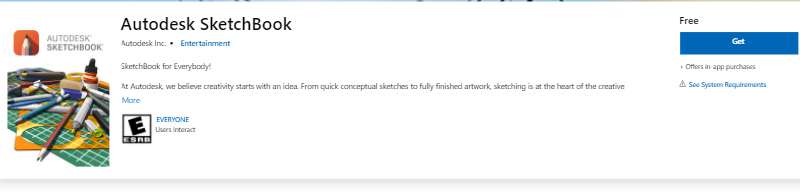
Autodesk SketchBook is another best Windows 10 app that lets you enhance your creativity. It allows you to draw, paint, sketch, and even design your creative ideas. Whether you are a hobbyist or professional this app is the best answer you have got for creating spectacular illustrations.
Autodesk SketchBook comes with a variety of drawing and painting tools. Moreover, it has about 140 types of digital brushes. You can even use the device’s camera to scan the ideas that might be of your interest. It allows you complete control and freedom so that nothing could limit your imaginations.
Pros
- Autodesk SketchBook offers its services completely free of cost to students.
- It comes with a frequent update.
- The icons represent their functions clearly so that you could have a good experience.
- You can have access to a number of drawing and sketching possibilities with subscription.
- It comes with live support.
Cons
- It does not work well for professionals because of the lack of features.
6. Nextgen Reader
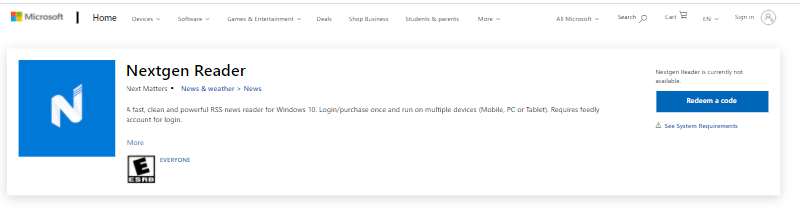
Nextgen is another best Windows 10 app that is widely being used to keep a regular update of news and trends. It comes with a diverse range of features, a Metro look, and regular updates. You get to choose if you want a summarized content or want to read a full version.
Along with several other features, it also has additional options that you could use to open the links in an external browser. You can even save your favorite or informative articles. There are many other options like share with friends, mark as read or unread, quick access, etc. that you can enjoy with Nextgen Reader.
Pros
- You get to enjoy the customizable interface for viewing the information in Nextgen Reader.
- It is a user-friendly application.
- You can share the content directly to Facebook and Twitter.
- It allows you to build your own news feed.
- NextGen Reader comes with frequent updates.
Cons
- It is not completely free.
7. Flipboard
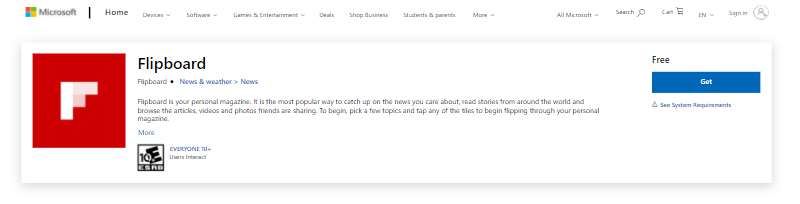
This is yet another free Windows 10 app that allows you to create magazines. The functioning is pretty simple, even beginners could get familiar with it in no time. All you have to do is add content from the news so that you could share it with your friends.
Flipboard would never disappoint you with its working speed and that something we like most about it. You get to share the content just with one click. Explore a new world of creations, videos, music, readings, and much more with this simple app.
Pros
- Flipboard allows you to categorize the content you are most interested in.
- It is a completely secure app that makes sure not to reveal any personal information.
- You get to create your dream magazine.
- It allows you to subscribe to individual blogs.
- With Flipboard, you can share the content instantly.
Cons
- The only con it has is that you get limited only to three-panel pages.
8. Netflix
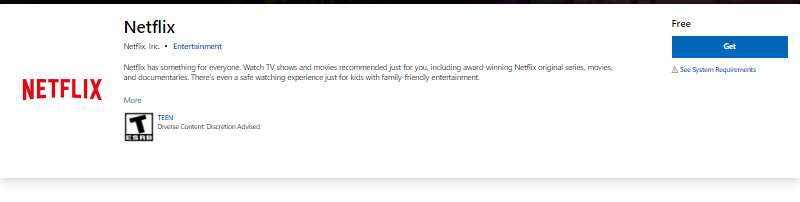
Give yourself an entertaining experience with Netflix. This app has millions of subscribers around the world. You get to watch TV shows and movies from around the world in more than one language. Moreover, it has an easy and featured interface.
You can create a list of your favorite shows and movies. Not just this but you can even download the video so that you could enjoy them offline. There is a wide variety of content depending upon different genres.
Pros
- Netflix automatically suggests the movies or shows that are trending in your country.
- It comes with high-quality original programming.
- Netflix account could be shared among five users.
- You get to enjoy Ad-free streaming.
Cons
- Netflix no longer offers a free trial and charges of subscriptions are getting high.
9. Instagram
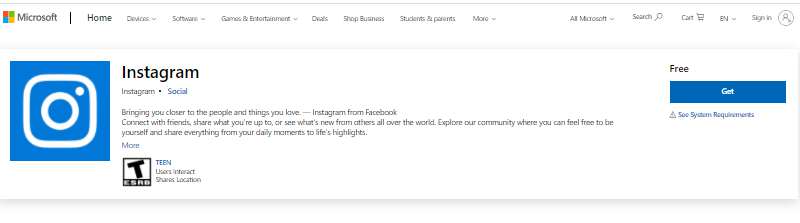
If you are more of a social media person you must be aware of Instagram. It has millions of users from around the world. You get to share your picture, videos, content, etc. The fact that Instagram has millions of users makes it a suitable platform to run an online business, for example, you can sell clothes, accessories, cosmetics, etc.
This app is completely free of cost and could be a suitable choice for entertainment as well. We would suggest you download Netflix to Windows 10 if you haven’t yet one so. Doing so would allow you to see the pictures and videos on a bigger screen.
Pros
- Instagram is the best socialization app that lets you share and tag the content.
- You can support your favorite celebrities by following them.
- Anyone with interesting content could turn themselves into an influencer.
- You get to save the posts in your profile.
- It doesn’t use much space in your system.
Cons
- We didn’t find any con on Instagram.
10. Spotify
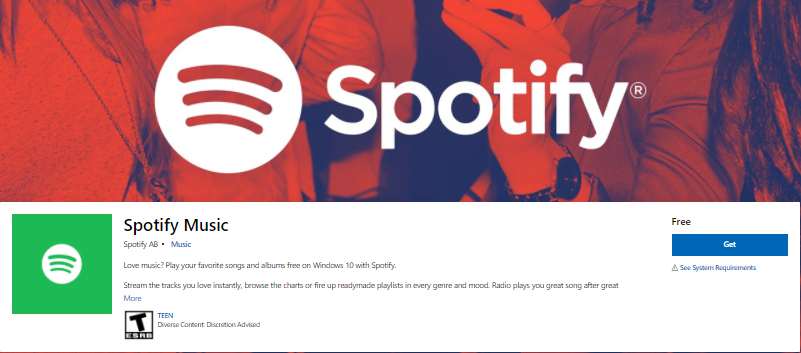
The last app we have got on our list is Spotify. That is one of the most widely used Windows 10 apps. With Spotify, you get to enjoy your favorite songs, listen to the radio, browse chats, and much more. The features that make Spotify a popular choice includes podcasts, large catalogs, collaborative playlists, and much more.
Spotify comes with numerous possibilities you can launch it in the web player, download its app to your mobile phone, or you can download the desktop for Windows. You can enjoy the free trial for three months and if you liked the app you could go for the subscription.
Pros
- Spotify comes with an extensive music library.
- It offers good deals for students.
- You get to have a wonderful experience with best-in-class features.
- It comes with a frequent update.
Cons
- It does not allow you to search the music by lyrics.
Final Thought About Best Windows 10 Apps For 2021
We provided you with a detailed list of the best Windows 10 apps. You can download these apps instantly from the Microsoft Store. The list is based on the overall usage around the world. Furthermore, we have identified the pros and cons of each app so that your choice becomes easy.
