Adding a little balance to your pictures would attract even more people to your content. That is where the best free photo editors come into play. With these editors, you could add a narrative to your pictures and make them look more appealing.
Whether you are a social media influencer or it’s just your hobby to give colors to the photos the best free photo editors would make editing more fun and exciting. Making your photo look more aesthetic could take you from 100 to 1000 followers on social media. And we all are quite well aware of this craze getting hype with each passing day.
The fact these editors are free doesn’t have anything to do with the quality. These free editors are to make your life easier and give you a better experience. You don’t really need to be a skilled editor to play your hands on these editors. With a little bit of knowledge, you could take your images to the next level.
List of 10 Best Free Photo Editors
Therefore, when we actually start looking for the best free photo editor on the internet it gets really challenging to find one that suits your choice. Hence, we bring you an extensive list of the best free editors each with its own distinguishing feature.
So, without any further due let’s get to know these editors you have got to enhance the color, brightness, and sharpness of your pictures.
- Darktable
- Capture One
- GIMP
- Apple Photos
- Ashampoo Photo Optimizer
- Pictorial
- Digital Photo Professional
- Fotor
- Pixlr X
- PiZap
You may also be interested in The Best Apps For Graphic Artists
You may want to give a read to 7 Best Open Source Video Editing Software
1. Darktable
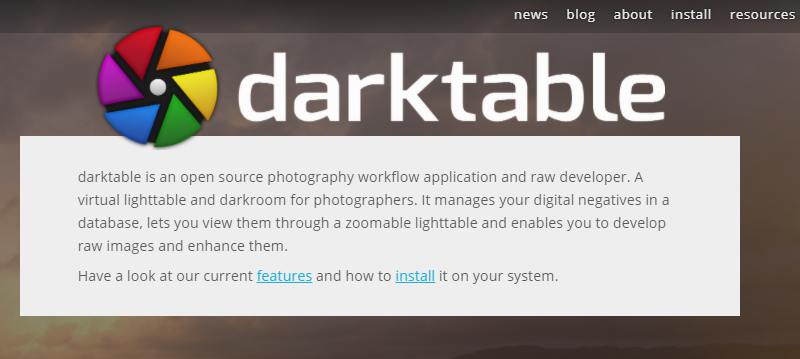
Darktable is the perfect replacement you have got for the Lightroom. Obviously, it is not that featured as Lightroom but the fact that it’s free and you won’t have to bother yourself with any upgrading. Moreover, it doesn’t have any premium features. It’s completely free.
It comes with nondestructive tools that work pretty well with RAW and JPEG files. Furthermore, Darktable offers perspective corrections and many other features to make you have a wonderful experience.
Key Features of Darktable
- Upgraded color management tools
- Advanced export system
- More than 60 modules
- 21 translations
- Cataloging tools
Pros
- GIMP comes with high-speed image processing.
- Features are updated frequently.
- It has a user-friendly interface.
Cons
- It doesn’t function on mobile.
2. Capture One

Capture One is another best free editor that was designed mainly for the images taken from Sony or Fujifilm. It comes with efficient raw conversations. Furthermore, it has a free as well the paid version.
Capture works really well for professional picture retouching and deep coloring. It is just a matter of time that you would start to love this software and begin to understand live monitor view and focus tools.
Key Features of Capture One
- Fujifilm Film Simulations
- Annotations
- Tethering
- Masks and Layers
- Spot healing
Pros
- Capture one has accurate and easy color management.
- It comes with an efficient working speed.
- Allows you to do multiple exports at a time.
Cons
- Lacks third-party plugins.
3. GIMP

GIMP is yet another best free photo editor that is equipped with image-enhancing tools. It would prove extremely useful to make the image flawless by the editing toolkit. GIMP is second to none when it comes to curves, layers, levels, and layering features.
Guess what? GIMP has launched several plugins to enhance the featuring of this editor. You can get these plugins installed on your PC. Hence, you would have a wonderful experience with the various ways that GIMP offers to retouch your pictures. All these factors make it one of the best free photo editors.
Key Features of GIMP
- Customizable brushes.
- Automatic image enchantment tools.
- Noise reduction
- Animation Package
- Various editable formats.
Pros
- It opens almost any image file.
- GIMP comes with a friendly interface.
- You have got a variety of options.
Cons
- It lacks an option to export in CMYK format.
4. Apple Photos

Apple Photos is simple yet one of the popular best free photo editors. It keeps getting more advanced with every passing day. Guess what? It even works well on mobiles and is easy to install. Furthermore, it comes with an easy user interface.
You can access the info of the image when viewing a single photo. Instead of the dialogue boxes that interrupt the current working, Apple Photos has the sidebar menu where multiple tools are available. Hence the function of this app/software is also pretty simple.
Key Features Of Apple Photos
- Range of adjustments
- Image cataloging
- Searching tools
- Filters and effects
- face recognition
Pros
- It comes with plugin support.
- It goes well with beginners.
- Apple photos are featured with neat tricks.
Cons
- The sharing is limited to the Apple ecosystem.
5. Ashampoo Photo Optimizer
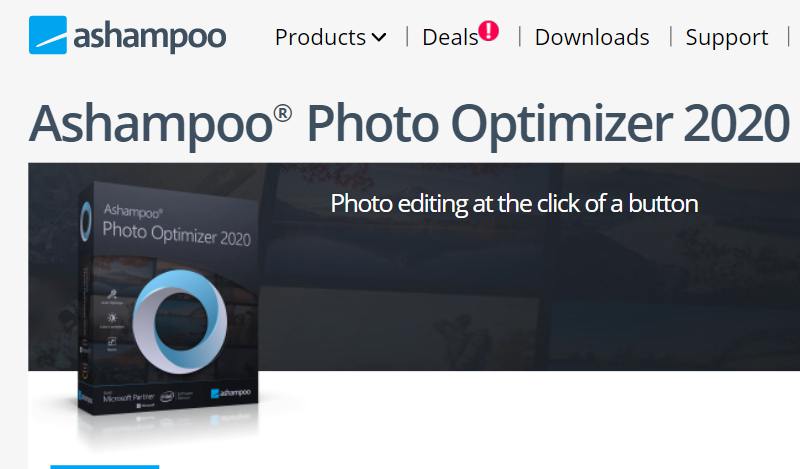
Ashampoo is the best choice editor has got when they have got many photos to edit in a limited time. Why is it so? Because Ashampoo has got the best functioning with the uncluttered and clean interface. The slides that it is featured with making it easy for you to adjust the exposure and color of your image.
Above all, Ashampoo saves you much time and effort with its importing feature. You can import a number of pictures and use them anytime you want to. It is available in free as well as the paid version.
Key Features Of Ashampoo Photo Optimizer
- Print Photos
- Rotate and mirror photos.
- Clean interface.
- Resize photos.
- Fine manual control
Pros
- The sliding bar lets you make changes easily.
- It can load larger images.
- Overall, Ashampoo on of the best free photo editors with decent software.
Cons
- The auto-optimization feature of Ashampoo might be a problem.
6. Pictorial

Pictorial is one of the best free photo editors and is featured with the digital asset management system. It is well suited for basic photo editing. Although Pictorial is free, you can add few features from the Lightroom that would cost you 4$ or more to make it more featured.
It saves you from non-destructive edits. The Assistant Viewer feature allows you to preview the image alongside the editing area. This feature lets you see the edited image’s pixels. Moreover, you can zoom in and zoom out the image to test the edited image.
Key Features of Pictorial
- Synchronization and Backup.
- Color correction
- Picture management
- Easy crop and rotate.
- Assistant Viewer.
Pros
- It provides RAW file support.
- Pictorial comes with built-in photo organizing.
- You can use it as a photo extension.
Cons
- Pixel layers aren’t supported well by Pictorial.
7. Digital Photo Professional
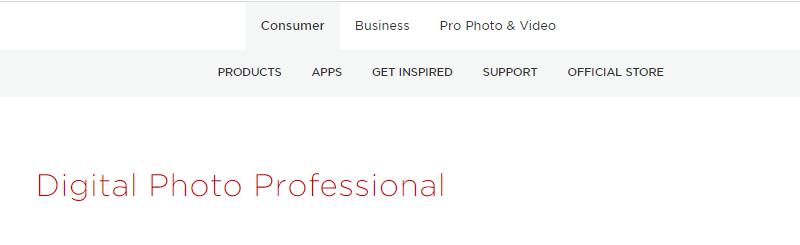
Although Digital Photo Professional is free it functions, as proficiently as the paid software. That is known to be the best free editor when it comes to image effects and local adjustments. In fact, it was launched mainly for Canon EOS cameras.
Digital Photo Professional is the software that is capable of utilizing the features of Canon EOS Camera. It is like replicating the processing of the Conon into that software. Therefore, you should give no second thoughts to Digital Photo Professional if you use Canon.
Key Features Of Digital Photo Professional
- White balance
- Auto Lighting Optimizer
- High ISO Noise Reduction
- Lens Aberration Correction
- Canon Raw conversion.
Pros
- It adds realistic colors to your image.
- A reliable image preview is guaranteed.
- It is capable of loading larger images.
Cons
- Works only for Canon
8. Fotor

Fotor a well-known photo editor that transforms your pictures in no time. It is no less than the paid editors because it is featured with the batch processing tools. Fotor functions pretty cool and simple. Furthermore, you’ll absolutely love the high-end filters it comes with.
Fotor comes with a variety of image tools to make your pictures look more aesthetic. Moreover, It keeps on updating its version to meet the standards. The latest update allows you to create collages and has enhanced the support for raw file formats. Therefore, it is the best choice you have got from the free photo editors.
Key Features Of Fotor
- Photo Collage tool
- Basic Portrait Touchup
- Basic HDR tech
- Advanced Beauty features
- Backgrounds and textures
Pros
- It comes with regular updates.
- Fotor is easy to use photo editor.
- You get to use premium-level filters for free.
Cons
- It provides no plugin support.
9. Pixlr X
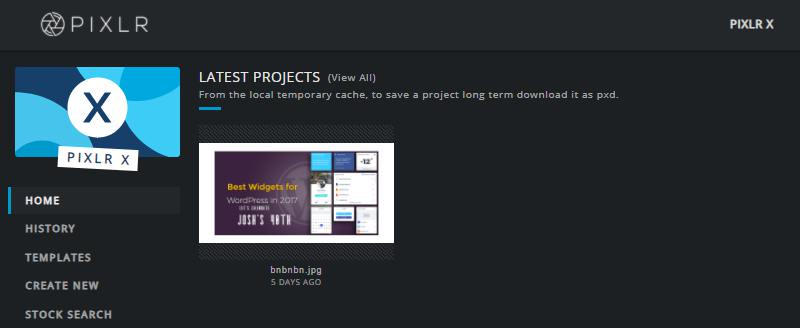
Pixlr X is yet another best free photo editor that has made quite a name because of that stylish design it comes with. It is based on HTML5 that makes it work on any modern browser. Above all, It is a great choice you have got even for advanced editing.
Moreover, it supports layers that hardly any other free editor would do. Pixlr X allows you to change the sharpness, color, exposure, and frames of your picture. Guess what? It comes with the “Advanced” feature of Pixlr X you can even create your own brushes.
Key Features Of Pixlr X
- Magic Wand
- Digital Inking
- Lasso
- Object Transform
- Photo Collage
Pros
- It is the most versatile photo editor you have got.
- Pixlr X supports layers.
- You are all good to go with the clear interface.
Cons
- Some tools of Pixlr X are in beta.
10. PiZap
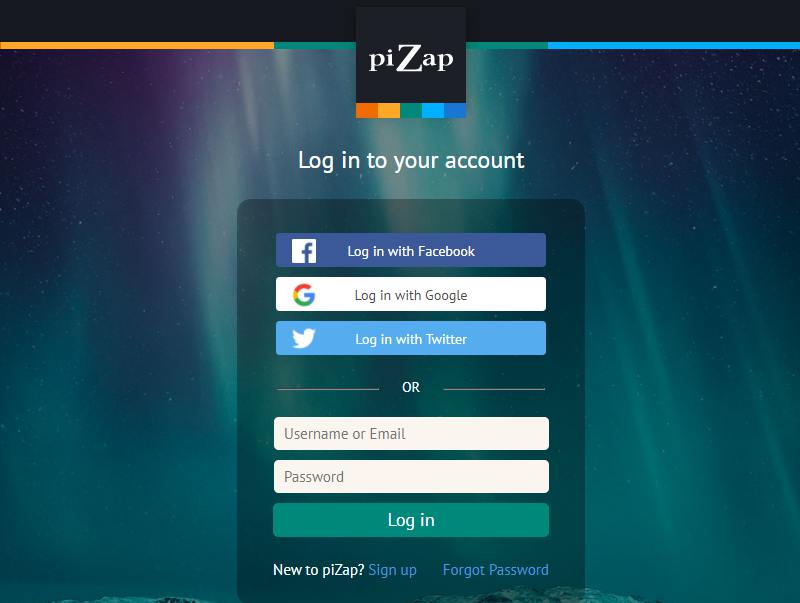
The last editor that we have got on our list is PiZap. Although most people use this best free photo editors for social media pictures, piZap has its own servers where you could show your creations. Moreover, it is based on Flash as well as HTML5 that makes it portable for any device.
Considering that it is the social media editor PiZap even comes with the “meme” options that allow you to add black and white captions to your pictures. However, if you are more of a selfie person PiZap suits best for selfies because of beautifying filters.
Key Features Of PiZap
- Social media templates
- JPG and PNG image exports
- Easy crop and rotate.
- Full-screen editing.
Pros
- It comes with a variety of options.
- You can add stickers to your images.
- PiZap provides stock images.
Cons
- Premium subscription to this editor is quite expensive.
Final Thought On 10 Best Free Photo Editors
We have had a detailed discussion about the best free photo editors now it’s all up to you which editor you would choose. However, you may require keeping certain facts into consideration like your experience and your needs.
We have specified the features of each photo editor to make your job easier. Most of you might not be comfortable with online editing. That may be because of the fact online editors support only JPG format for exporting images. Therefore, you need to be smart with your choice.
