For many students, taking notes is a time-consuming task, and if you don’t do it well, you’ll waste both time and information. While a notepad and pen are fine, note-taking apps have gone a long way with novel features like real-time collaboration, markup and markdown tools, cloud storage, and so on. You’ve come to the correct place if you’ve been hoping to improve your note-taking skills. I’ve compiled a list of the best note taking apps for students. Let’s have a look at those.
Do you know the Best Note-Taking App for Mac in 2022?
Where Do Students Take Notes
Every device with a screen and a modern operating system can take notes, and there are numerous apps available. There’s an app for everyone, whether they use a laptop, a Chromebook, an iPad, or a smartphone. Each note-taking app on the list below excels at something different, making it easy for you to choose your preferred tool.
1. Standard Notes | Customizable Note Editor
If you use Apple Notes on your MacBook to scribble down your class notes, it’s time to expand your horizons. Standard Notes is a cross-platform notes software with a superior editor, or should I say a few different editors, that is simple yet feature-rich. Extensions are used to add different editors to the program, such as Markdown, code editor, spreadsheet editor, and so on. These custom editors let you customize the note-taking tool to your needs, and the ability to change the user interface with themes is a welcome addition.
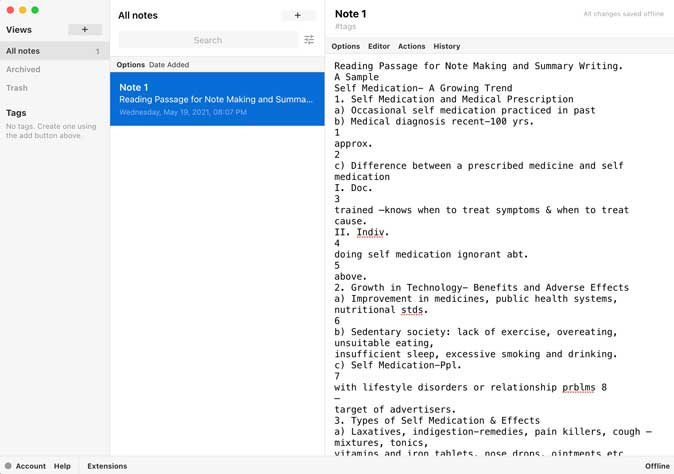
E2E encryption, cloud backups, heightened security, and access to an unlimited number of devices are all included in Standard Notes. Standard Notes is primarily designed for Mac OS X, however, there are also apps for Android, iOS, and Windows. It can also be accessed with a web browser. You can use the note-taking app for free and take advantage of the majority of its capabilities. You get ten different editors, configurable themes, and automated backups if you pay for a subscription. The subscription is $9.99 per month, but you may save a lot of money if you sign up for a 5-year plan.
Key Features
- Encryption from end to end
- Editors that can be customized
- Themes that can be customized
- Backups are made automatically.
Platforms: Web, macOS, Windows, Android, and iOS
Get Standard Notes (free, in-app purchases)
2. Bear Notes | Notes app with Markdown
Standard Notes checks a lot of boxes, however for most students, it’s overkill because they usually need an app that gets the job done, effectively Bear is a lovely note-taking tool that puts the power of markdown right in your hands. You may easily make detailed notes using lists, headings, strike-through, links, quotations, checklists, and other markdown shortcuts because the app employs standard markdown shortcuts.
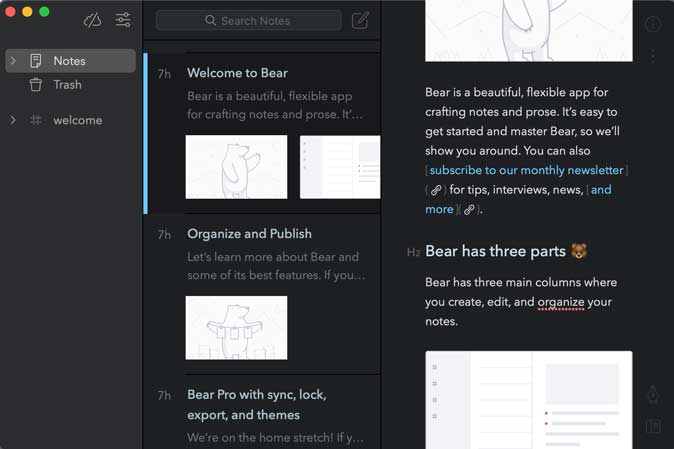
Bear, unlike Apple Notes, shows helpful data like word count, read time, paragraphs, and change date. The software also allows you to export your notes as PDFs, Word documents, or HTML files, which is a helpful function. Bear is free to use, but there is a $1.49/month membership that allows you access to themes, cross-platform sync, and additional export choices.
Key Features
- The editor that works with Markdown
- Themes created specifically for you
- Create a PDF document.
- Synchronization between devices
Platforms: Mac OS X and iOS
Get Bear (free, in-app purchases)
3. Typora | Minimalist Note-Taking App
With its cluttered toolbar and the typical extraneous buttons that no one wants, the computer is the most distracting aspect of taking notes on a computer. On Windows, Linux, and Mac, Typora addresses this by providing a basic note-taking experience. Despite its sparse appearance, the app contains all the markdown functionality necessary to generate detailed notes. My favorite features are the focus mode and typewriter mode, which contribute to the app’s minimalism and boost focus.
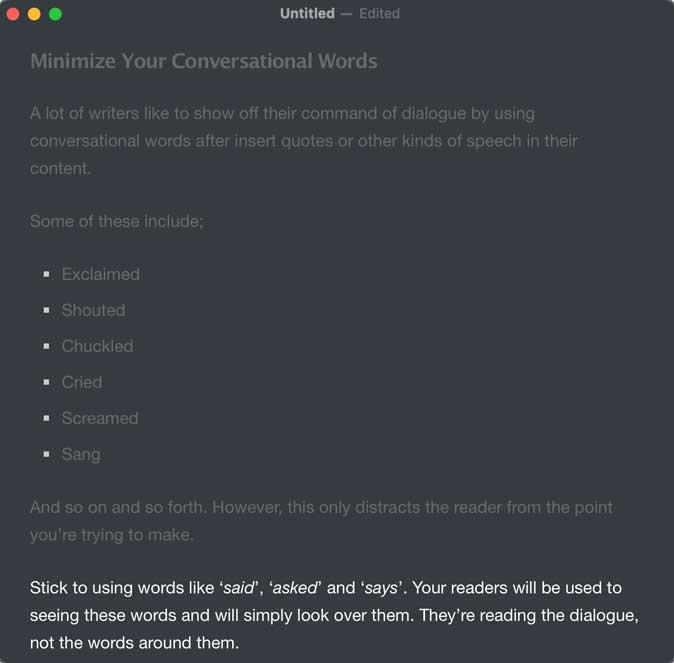
There are also five alternative themes, an outline panel, export choices, and a file organizer to choose from. Typora is free at the time of authoring this list, but after it leaves beta, it will cost $9 per license.
Key Features
- Mode of Concentration
- Themes for Typewriter Mode Markdown Editor
Platforms: Windows, Linux, and macOS
Get Typora (free-trial, $9/license)
4. Google Docs | Real-Time Collaboration
Because Google Docs is a word processor, it shouldn’t be included on this list. However, I can attest from personal experience that it is one of the greatest note-taking apps for students. For starters, anyone with a Gmail account may create a document and collaborate in real time with others. This makes it tremendously easy to work productively on group tasks. Google Docs has more features than any other note-taking app. It has everything, from text formatting to focus mode, and the best part about Google Docs is that you can highlight a piece and write quite useful comments.
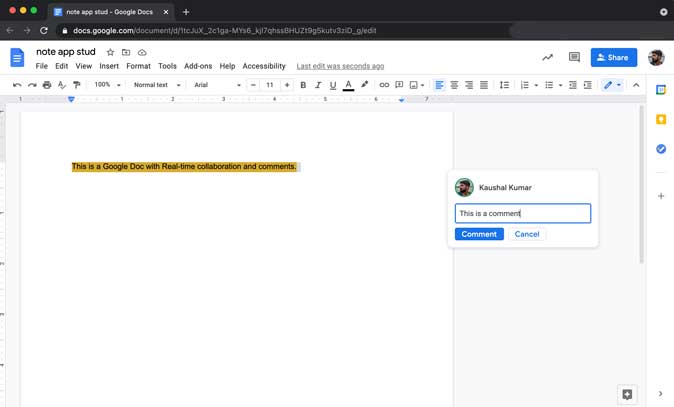
Google Docs is fully free to use, with the majority of features available for no further charge.
Key Features
- Collaboration in real time
- Editing tools for rich text
- Revision history and comments
Platform: Web, Chrome OS, Windows, macOS, Linux, Android, and iOS.
Check out Google Docs (free)
You may also check: Best Note-Taking Apps for iPad and iPad Pro in 2021
5. Evernote | Multi-Purpose Note-Taking App
Evernote is a popular note-taking tool that supports a variety of note-taking forms, including text, voice, image, and handwritten. There are templates available that can help you cut down on your note-taking time by allowing you to simply select one and begin writing. To capture the crucial pieces from the web browser, the infamous web clipper comes in handy. To add images, links, and fragments of text to your notes, simply utilize the official web clipper plugin. You can also scan papers in their entirety, search their contents, and annotate PDFs.
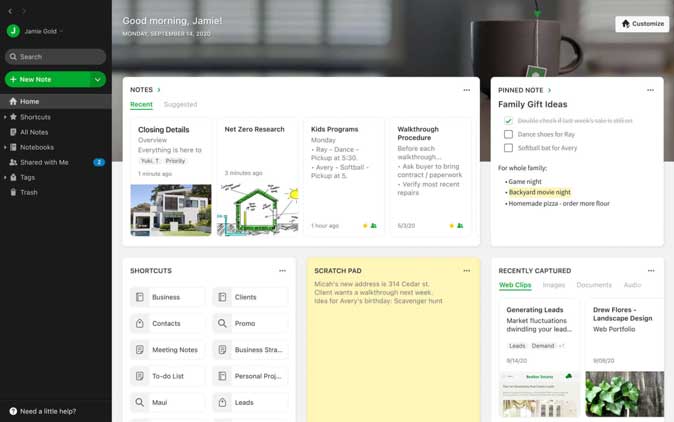
Furthermore, Evernote’s capabilities are enhanced by app integrations. Slack integration, for example, allows you to insert Evernote notes right into your chat. Evernote is a free app with a 25 MB note size restriction, a 60 MB monthly upload limit, and two-device sync. Unlimited devices, 10 GB monthly upload limit, and 200 MB note size are included in the $7.99/month subscription.
Key Features
- Note-taking templates
- Annotation in PDF
- Clipper for the web
- Integrations with apps
Platforms: Windows, macOS, Linux, Android, iOS, Web, and Chrome OS.
Get Evernote (free, in-app purchases)
6. Roam Research | Organize Your Research
Roam Research is a unique note-taking tool that offers a novel approach to networked document creation. This program is used by professionals from numerous industries for a variety of tasks, including journaling, long-form writing, research, task management, project management, and studying. Roam Research uses bidirectional links to allow you to navigate through a collection of materials in every direction.

While there is a little learning curve to grasping formatting shortcuts, it’s simple to grasp and the in-depth help page will quickly get you up to speed. Rich text formatting allows you to create professional notes that include all the typical design components like bold, italics, lists, checkboxes, and headings.
Roam Research is a premium product that costs $15 per month and comes with a 30-day free trial. Roam Research is a web-based research company.
Key Features
- Linking in both directions
- Text formatting that is more advanced
- Keyboard shortcuts in their entirety
- View in graph
- Templates
Platform: Web.
Get Roam Research (free-trial, monthly subscription)
7. Notion | All-in-One Workspace
The notion is a lot more than a standard note-taking tool. It is one of the best note-taking apps for students. It’s more appropriately described as an all-in-one workstation. Notion allows you to take notes, generate documents, manage projects, create Kanban boards, and track activities, but let’s take a closer look at note-taking. Anything you throw at the markdown editor will be handled with ease. You may easily add images, links, text, and other elements to your notes. Other participants can also contribute to the notes and cooperate in real time to make changes.
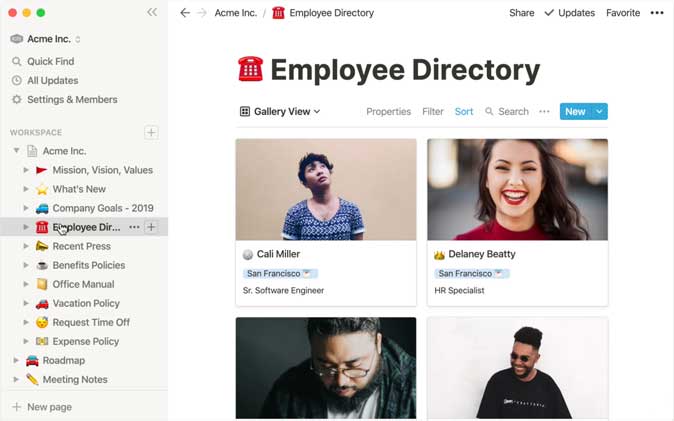
Notion also comes with widgets that boost functionality, and you can use pre-made templates to save time. For personal use, Notion is free, while a paid subscription starts at $4 per month.
Key Features
- Project Management Tools that Work
- Notes Editor with Intuition
- Clipper for the Internet
- Templates
- Widgets from third parties
Platform: Windows, macOS, Android, iOS, and Web.
Get Notion (free, in-app purchases)
Read also: Evernote vs Notion: Which Productivity Software Is Better
Wrap Up: Best Note Taking Apps for Students
When looking for solutions, these are some top note-taking apps for students to consider. Typora, Bear, and Standard Notes are simple to use and focus on taking individual notes. Google Docs, Evernote, Notion, and Roam Research, on the other hand, have unique use cases. If you want one app to rule them all, Notion is the way to go. It has the features of Evernote, Trello, Docs, ClickUp, and more. What is the greatest note-taking app for students in your opinion? Please notify me via Twitter.
